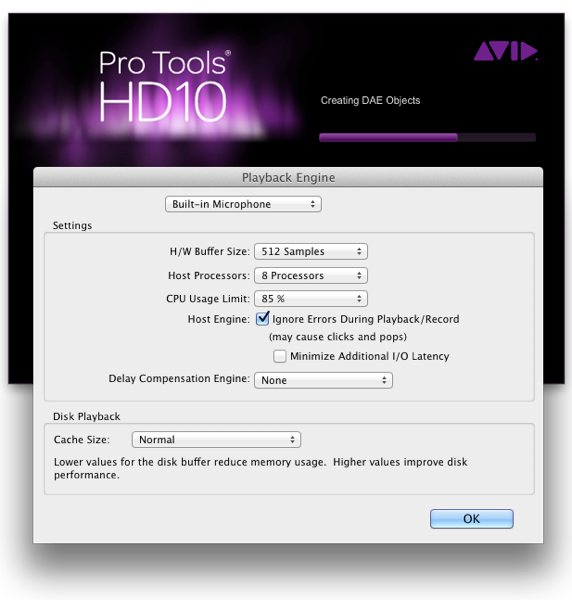
Just in case you need to access Pro Tools’ Hardware Engine dialog before opening a session, you can hold down the ‘N’ key while Pro Tools is launching.
I have had to sort out a few system recently where Pro Tools refused to launch – kept getting the ”Pro Tools could not initialize the current playback device. Please make sure that the device has been configured correctly” error message. I was able to launch Pro Tools as above and then choosing a different engine in the Hardware Engine dialog. By the way the fix for the issue was to delete the com.apple.audio.AggregateDevices.plist preference in Macintosh HD > Library > Preferences
